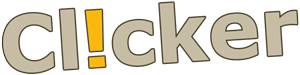| Compatibility | |
| OpenCart compatibility | v2.2, v2.3, v3.0, v4.0.2.3, v4.0.2.4 |
Make your product attributes management more comfortable and fast.
Exclude typos in attribute values. Use autocomplete from previously used values.
Create attributes templates for categories and assign these templates to your products.
DEMO (product page)
DEMO (category page)
NOTE: demo has limited (readonly) functionality for security reasons
When you fill your product attributes it is always hard to remember how you entered attribute values before. You can make typos or miss some important information.
Just enter new attribute value and save your product and this value will become available in autocomplete for all other products.
Our extension makes filling attributes as easy as it can be. Predefined attributes for categories allow you fill product attributes and their values in several clicks.
Features:
- - Fast autocomplete search
- - List of attribute values is created automatically from previously used values in other products
- - Fill your product attributes automatically from category templates
- - Multilanguage
v.1.0.0 (2019-01-15)
- First release
v.1.1.0 (2019-01-28)
- Fill attribute if not selected
- Autocomplete CSS changes
- Autocomplete fix for multiline attribute values
- Automatically add rights for controller and create DB table
v.1.2.0 (2019-02-27)
- Attribute templates for categories
- One click clear attributes and texts on product edit page
v.1.5.0 (2020-06-15)
- autofill multilanguage attributes
- attribute autocomplete list limit changed to 100
- structure changes
- category autocomplete fix
- minor bugfixes
v.1.5.1 (2021-07-22)
- fixed missing autocomplete fields after category preset selected
v.1.6.0 (2024-01-21)
- OC 4.0.2.3 compatibility
v.1.5.2 (2024-04-10)
- minor compatibility fixes OC2/OC3
Support: [email protected]
!!!PLEASE DON'T FORGET TO RATE A MODULE IF YOU LIKE IT!!!
INSTALLATION VIA OCMOD OC 2.3
1. Unzip oc2_vxxxxxxxxx.ocmod.zip archive
2. Copy Upload folder contents to your Opencart root (admin -> admin)
3. Open your shop backend
4. Go to Extensions -> Extensions Installer
5. Install install.ocmod.xml
6. Go to Extensions -> Modifications
7. Click Refresh button
8. Don't forget to set access/modify rights for "extension/light_attribute_helper" in System->Users->User Groups
9. That's all
Support: [email protected]
!!!PLEASE DON'T FORGET TO RATE A MODULE IF YOU LIKE IT!!!
INSTALLATION VIA OCMOD OC 3.x
1. Open your shop backend.
2. Go to Extensions -> Extensions Installer
3. Install oc3_vxxxxxxxxx.ocmod.zip
4. Go to Extensions -> Modifications
5. Click Refresh button
6. Don't forget to set access/modify rights for "extension/light_attribute_helper" in System->Users->User Groups
7. That's all