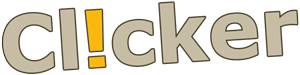Extended File & Image Manager
| Compatibility | |
| OpenCart compatibility | v2.2, v2.3, v3.0, v4.0.2.3, v4.1.0.0 |
A perfect replacement for standard image manager in WYSIWYG editors and image thumbnails.
Extends default image manager functionality. Supports multi-upload and archive upload/unpack.
DEMO
NOTE: demo has limited (readonly) functionality for security reasons
Compatibility:
Compatible with Summernote, our CKEditor extension, Journal2/Journal3 theme and other 3d party extensions.
Features:
- - Rights control (access, modify) for OpenCart users
- - Mime control based on OpenCart settings (work with WEBP / DOCX / XLSX / PDF / MP3 / MP4 and others)
- - Multiple additional images assign for product
- - Journal2 & Journal3 template compatible
- - Configurable root folder
- - "Clear Image Cache" button
- - Remember last folder
- - Image search/copy/paste/move
- - Move/Copy files with Drag & Drop
- - Image edit (crop, resize, rotate)
- - Image preview
- - List and Icons view
- - Archive support (zip, rar, 7z, tar, gzip, bzip2)
- - Folder management
- - Multiple upload
- - Folder upload
- - Watermark images on upload (configurable)
- - Comfortable to use on big screens
- - Responsive
- - Fast
- - Available from menu Extensions->File Manager
Easy installation via ocmod.
Extended File Manager can work with almost any type of files. You just need to configure allowed file types in store settings:
1. Open System->Settings
2. Click Edit on default store
3. Click Server tab
4. Find Allowed File Extensions. Add "webp" line there without quotes
5. Find Allowed File Mime Types. Add "image/webp" line there without quotes
6. Save
7. Open your File Manager and upload webp files.
Recommended PHP version for using webp images is 7.1 and higher.
A problem was noticed on Godaddy shared hosting. They have a limit of max disk I/O operations per second (2Mb/s).
When Elfinder scans a folder with 5000 of images - website freezes, and opening such folder may take up to 5 minutes, or even stop with error.
So please be advised, if you purchase this extension for use on a shared hosting, make sure you don't have disk operation limits and each of your image folders do not contain more than 500 images.
Our tests on several middle-end VPS and shared hostings showed, that loading a folder with 5000 images takes 2-10 seconds, depending on disk speed.
v.1.0
- first release
- Elfinder v2.1.28
v.1.1
- CSS fixes
- MIME detection fixes
- Elfinder v2.1.28 (Latest nightly Sep 2017)
v.1.2
- Language fixes for extensions menu
- tmp folder permission fixes
- Elfinder v2.1.28 (Latest nightly Sep 2017)
v.1.3
- fixed compatibility with Journal2 theme
- CSS fixes
- Elfinder v2.1.28 (Latest nightly 19 Sep 2017)
v.1.4
- added "Clear Image Cache" button to Extensions -> File Manager
- Elfinder v2.1.29 (Latest nightly 11 Nov 2017)
v.1.5
- added Watermark plugin on image upload (upload an image with name 'elfinder_watermark.png' to root of your image catalog. watermarks will be applied to images with size > 300px)
- Elfinder v2.1.29 (Latest nightly 18 Nov 2017)
v.1.6
- Journal2 CKEditor fix
- Elfinder v2.1.30 (Latest nightly 18 Dec 2017)
v.1.7
- Elfinder v2.1.31 (Latest nightly 05 Jan 2018)
v.1.8
- Elfinder v2.1.32 (Latest nightly 19 Feb 2018)
- OnLoad bugfix that happened sometimes in very slow browsers
- Fix search popup buttons
v.1.9
- Elfinder v2.1.37 (Latest nightly 18 Apr 2018)
v.2.0
- Elfinder v2.1.38 (Latest nightly 03 May 2018)
- Compatibility with OC 2.2
- OC 2.x language fixes
v.2.1
- Elfinder v2.1.39 (Latest nightly 15 June 2018)
- OC 2.x JS fix
- Minor CSS fixes
v.2.2
- Elfinder v2.1.40 (Latest nightly 26 July 2018)
- Journal3 compatibility fix
v.2.3
- Elfinder v2.1.40 (Latest nightly 29 July 2018)
- Fixed language.js path
- Some design fixes and improvements
- Autofocus search field when popup opens
v.3.0 (2019-02-05)
- Elfinder v2.1.46 (Latest nightly 05 February 2019)
- Added configuration dialog (change root folder, configure watermark, etc.)
- Added multiple image assign for product
- Minor bugfixes and code optimizations
v.3.2 (2019-09-25)
- Elfinder 2.1.50 (Latest nightly 24 September 2019)
- Added AutoResize plugin and configuration
- Added keyboard keys to enable/disable Watermark and AutoResize on upload
- Settings and Clear cache buttons in popup window
- Design minor fixes
v.3.3 (2019-12-05)
- Elfinder 2.1.50 (Latest nightly 04 December 2019)
- Fixed hidden folders starting with .dot. Some systems cannot access thumbnails in these folders.
v.3.4 (2020-01-16)
- Elfinder 2.1.51 (Latest nightly 12 January 2020)
- fixed Resize window popup
- added language file selector in settings
- added search autofocus option in setting
- added debug option in settings
- improved CKEditor compatibility
v.3.5 (2020-05-04)
- Elfinder 2.1.56 (Latest nightly 04 May 2020)
- improved CKEditor compatibility
- JS fixes
v.3.6 (2021-08-21)
- Elfinder 2.1.59 (Latest nightly 08 Jul 2021)
- Compatibility fixes
v.3.6.1 (2021-11-04)
- Fix Cloudflare RocketLoader compatibility
v.3.6.2 (2021-11-29)
- Elfinder 2.1.60 (Latest nightly 11 Nov 2021)
- fix JS refresh on updates
v.3.7.0 (2023-05-05)
- Elfinder 2.1.61 (Latest nightly 14 Mar 2022)
- Compatibility fixes
- Added filename sanitizer
- Updated extension structure
v.3.7.1 (2023-10-31)
- Elfinder 2.1.62 (Latest nightly 18 Jun 2023)
- Updated extension structure
- Javascript fixes
- Fix Journal3 popup size
v.3.7.5 (2024-01-21)
- Elfinder 2.1.65 (Latest nightly 16 Jan 2024)
- OC 4.0.2.3 compatibility (clicker_elfinder.ocmod.zip)
- Javascript fixes
v.3.7.6 (2024-06-20)
- OC4 fix relative JS paths when OC is installed in subfolder
v.3.7.7 (2024-07-25)
- OC4 fix CKEditor image selection
v.3.7.8 (2024-11-19)
- OC2 and OC3 updated to Elfinder 2.1.65 (Latest nightly 16 Jan 2024)
- Optional autoclose popup on multi select
- Optional Clear cache button
- Fix cache clear for catalog folder
- Minor javascript fixes
v.3.7.9 (2025-12-22) OC2 and OC3 only
- updated Elfinder 2.1.66 (Latest nightly 08 Aug 2025)
- PHP 8 fixes
- Minor javascript fixes
v.4.1.2 (2025-12-22) OC4x only
- updated Elfinder 2.1.66 (Latest nightly 08 Aug 2025)
- PHP 8 fixes
- Added AutoConvert images to Webp on upload
- Extension moved from Modules to Others
!!!IMPORTANT!!! Uninstall old extension version before update
Support: [email protected]
!!!PLEASE DON'T FORGET TO RATE A MODULE IF YOU LIKE IT!!!
INSTALLATION VIA OCMOD OC 2.x
1. Unzip archive
2. Copy Upload folder contents to your Opencart root
3. Open your shop backend
4. Go to Extensions -> Extensions Installer
5. Install install.xml
6. Go to Extensions -> Modifications
7. Click Refresh button
8. Set rights for "extension/elfinder" in System->Users->User Groups
9. That's all
If user have no access rights he will see standard File manager
If user have no modify rights he will have no access to functionality like: create/delete/rename folder, upload/delete/rename image, crop image, etc.
Support: [email protected]
!!!PLEASE DON'T FORGET TO RATE A MODULE IF YOU LIKE IT!!!
INSTALLATION VIA OCMOD OC 3.x
1. Open your shop backend.
2. Go to Extensions -> Extensions Installer
3. Install oc3_vxxxxxxxxx.ocmod.zip
4. Go to Extensions -> Modifications
5. Click Refresh button
6. Set rights for "extension/elfinder" in System->Users->User Groups
7. That's all
If user have no access rights he will see standard File manager
If user have no modify rights he will have no access to functionality like: create/delete/rename folder, upload/delete/rename image, crop image, etc.
Tags: image manager, file manager, multiupload, watermark, elfinder, webp