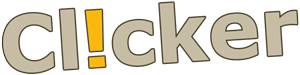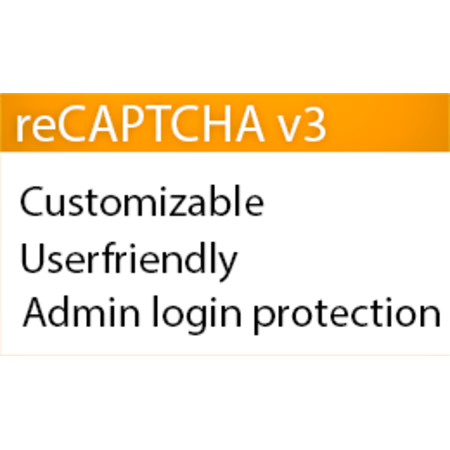Google reCAPTCHA v2/v3 + Admin protection
| Compatibility | |
| OpenCart compatibility | v2.2, v2.3, v3.0 |
Protects your admin area and store frontend from Brute-Force and SPAM attacks.
Google is excited to introduce reCAPTCHA v3, which helps you detect abusive traffic on your website without any user friction. It returns a score based on the interactions with your website and provides you more flexibility to take appropriate actions. See blog for more details.
DEMO (contacts page)
DEMO (admin extension page)
NOTE: demo has limited (readonly) functionality for security reasons
What is reCAPTCHA?
reCAPTCHA is a free service that protects your website from spam and abuse. reCAPTCHA uses an advanced risk analysis engine and adaptive challenges to keep automated software from engaging in abusive activities on your site. It does this while letting your valid users pass through with ease.
The reCAPTCHA advantage
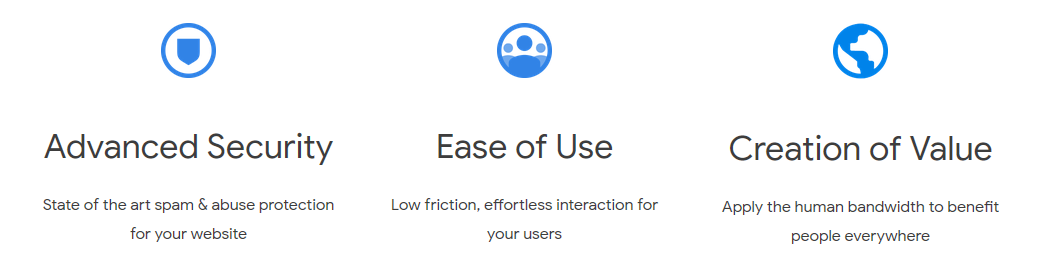
reCAPTCHA protects and defends
reCAPTCHA is built for security. Armed with state of the art technology, reCAPTCHA is always at the forefront of spam and abuse fighting trends so it can provide you an unparalleled view into abusive traffic on your site.
Easy for People. Hard for Bots
Purposefully designed. And actively aware. reCAPTCHA knows when to be easy on people and hard on bots.
Help everyone, everywhere - One CAPTCHA at a time.
Hundreds of millions of CAPTCHAs are solved by people every day. reCAPTCHA makes positive use of this human effort by channeling the time spent solving CAPTCHAs into annotating images and building machine learning datasets. This in turn helps improve maps and solve hard AI problems.
Features:
- - User friendly, no actions required from customer to complete recaptcha
- - Additional protection for admin login and password recovery
- - Additional protection for customer login and password recovery
- - Journal3 compatible
- - Multilanguage
- - Multistore
- - Customer group dependency
- - Logging can be used with fail2ban
- - Works both on desktops and mobile
- - Does not replace system files
v.1.0 (2018-09-15)
- initial release based on reCAPTCHAv2
v.1.1 (2019-01-25)
- added reCAPTCHA for admin login and password recovery
- added reCAPTCHA for customer login and password recovery
v.1.2 (2019-04-20)
- added form blocking and styling while reCAPTCHA is checking a visitor
- added Logs for Success and Failed checkes, it can be used in fail2ban
v.1.5.0 (2019-10-12)
- added 24 hours session cache for successful checks to reduce requests to google API
- added option for customer groups
- added option to hide recaptcha badge in the bottom of a page, you can show checking process on a form instead
- customizable multilanguage error message
- logs link in admin maintenance menu
- logs now contain more information - route, username, email, error messages
- logs are shown visible only to users who have modify access for extension
- log filesize limit, file is automatically cleared when limit is reached
- different minimal scores for different pages and stores
- code refactoring and optimization
v.1.5.1 (2019-10-13)
- custom CSS
- custom Terms when badge is disabled
- fix ajax refresh for guest checkout and checkout login
- fix multiple recaptcha instances on one page
- some design fixes
v.1.5.2 (2019-10-16)
- Journal3 support
- auto-assign as default captcha on install
- auto-assign captcha pages in settings on save
- default settings fixes
- OC 2.3 support
v.3.0.1 (2023-08-01) only for OC 3
- Journal3 fix
- reCAPTCHA v3 new settings
- reCAPTCHA v2 support
- reCAPTCHA v2 invisible support
- affiliate registration support
- added admin emergency login url in case recaptcha fails
Support: [email protected]
!!!PLEASE DON'T FORGET TO RATE A MODULE IF YOU LIKE IT!!!
INSTALLATION VIA OCMOD OC 2.3
1. Unzip oc2_vxxxxxxxxx.ocmod.zip archive
2. Copy Upload folder contents to your Opencart root (admin -> admin)
3. Open your shop backend
4. Go to Extensions -> Extensions Installer
5. Install install.ocmod.xml
6. Go to Extensions -> Modifications
7. Click Refresh button
8. Don't forget to set access/modify rights for "extension/captcha/recaptcha3" in System->Users->User Groups
9. That's all
Support: [email protected]
!!!PLEASE DON'T FORGET TO RATE A MODULE IF YOU LIKE IT!!!
INSTALLATION VIA OCMOD OC 3.x
1. Open your shop backend.
2. Go to Extensions -> Extensions Installer
3. Install oc3_vxxxxxxxxx.ocmod.zip
4. Go to Extensions -> Modifications
5. Click Refresh button
6. That's all