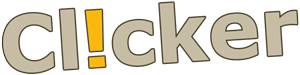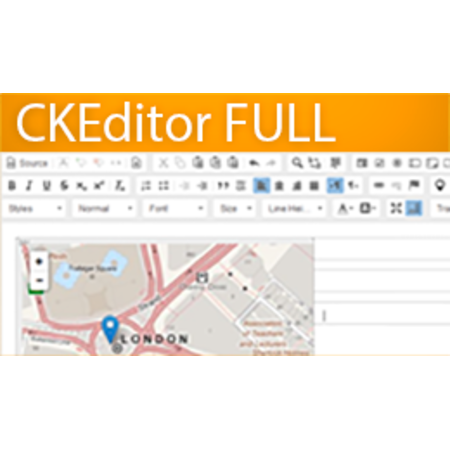CKEditor Full 4.22.1 (replace for Summernote)
| Compatibility | |
| OpenCart compatibility | v.2.0, v.2.1, v2.2, v2.3, v3.0, v4.0.2.3, v4.1.0.0 |
Opencart CKEditor with filemanager integration for image and url selection
Compatible with Opencart 2.1 - 3.0 & Journal 3 template.
Give your content management more power and convenience with OpenCart CKEditor!
This module completely replaces default OpenCart text editor with CKEditor everywhere Summernote is used, even in third-party modules, if they are based on OpenCart standards.
DEMO (product form)
DEMO (module settings)
NOTE: demo has limited (readonly) functionality for security reasons
Editor loads very fast, so you will not see any difference on page loading speed in comparison with Summernote.
However, with this WYSIWYG editor you will get much more functionality working with your HTML content.
CKEditor 4.22 is included, but you can replace it with your build if you wish and know what you are doing.
Included CKEditor has modifications:
- Disabled Advanced Content Filter.
This configuration allows adding any HTML/CSS/JS content in CKEditor in Source mode.
Therefore, you can insert any JS widget or Google Map API, or use custom "style" tag in your HTML.
- Show Blocks enabled. So you can see is it "p" or "div" or "ul" tag.
- Bootstrap or Moono theme that fits OpenCart 3
- "i" and "span" tags and javascripts are not stripped
- Editor displays Bootstrap styles correctly
- Editor has Bootstrap Grid constructor
Installed plugins:
- - Codemirror syntax highlight for Source code
- - HTML templates
- - Clipboard (paste from Word and plain text)
- - Form elements (form, checkbox, radio button, input field, etc...)
- - Undo/Redo
- - Search/Replace
- - OpenCart file manager for image and url insert
- - Embed media (YouTube, Flickr, Qik, Vimeo, Hulu, Viddler, MyOpera, etc.)
- - Emoji
- - Table wizard with columns resizing
- - Font styling (bold, italic, underline, strikethrough, subscript, superscript)
- - Letter spacing
- - Line height
- - Additional styling including h1/h2/h3/h4
- - Text and background color selection
- - All available languages from CKEditor package
- - Base64Image
- - Google QR-Code Picture
- - GoogleMaps
- - LeafletMaps
- - FontAwesome
- - AutoLink - text is converted to link on paste
- - Words & Paragraphs counter
- - Bootstrap preview
- - Simple Bootstrap Grid constructor
- - HTML5 audio & HTML5 video (multimedia file selection is possible only with our Extended Image Manager)
Now supports Bootstrap 3 & 4 Grid!

Bootstrap
Most OpenCart 2.0 - 3.1 templates are build with Bootstrap.
Build responsive, mobile-first articles on the web with the world’s most popular front-end component library.
Bootstrap is an open source toolkit for developing with HTML, CSS, and JS. Quickly prototype your ideas or build your entire app with our Sass variables and mixins, responsive grid system, extensive prebuilt components, and powerful plugins built on jQuery.
Compatible with Extended Image Manager
If you are searching for an extension for mass changing of product descriptions, prices, statuses and many other fields try our extension for Batch Products editing
Easy installation via ocmod or vqmod.
Important! Please clear browser/cloudflare/twig/sass cache after module installation if you still see Summernote or CKEditor doesn't work properly.
v.1.0
- first release
- CKEditor 4.4.7
v.1.1
* fixed function code() always returning false instead of html
* adds textarea id to find ckeditor instances, if not defined
v.1.2
* fixed Codemirror
* updated CKEditor to v.4.5.4
* added modules GoogleMaps, LeafletMaps, Letter spacing, Line height
v.1.3
* updated CKEditor to v.4.5.5
v.1.4
* updated CKEditor to v.4.5.6
v.1.5
* updated CKEditor to v.4.5.7
v.1.6
* added FontAwesome plugin
v.1.7
* updated CKEditor to v.4.5.8
v.1.8
* added support of Opencart 2.2.0.1b (testing)
v.1.9
* updated CKEditor to v.4.5.9
v.2.0
* Safari/Chrome filemanager fix
v.2.1
* updated CKEditor to v.4.5.10
* fixed URL dialog Browse button
v.2.2
* updated CKEditor to v.4.5.11
* fixed URL dialog Browse button in Chrome
* added compatibility with OpenCart 2.3
* fixed script reload for each editor instance
v.2.3
* updated CKEditor to v.4.6
v.2.4
* updated CKEditor to v.4.6.1
* 3rd party modules compatibility fix
* replaced broken video embed plugin with youtube
v.2.5
* updated CKEditor to v.4.6.2
v.3.0
* updated CKEditor to v.4.7.0 (Paste plain text is broken in mobile version and have some issues in desktops)
* OpenCart 3.0 support (ocmod installer), named oc3_ckeditor
* MediaEmbed plugin is back
v.3.1
* updated CKEditor to v.4.7.1
* Replaced FontAwesome plugin
v.3.2
* updated CKEditor to v.4.7.2
* Added Moono skin build
* added Captured Image plugin
* added compatibility with Extended Image Manager
v.3.2_4.7.3
* updated CKEditor to v.4.7.3
v.3.3_4.8.0 (2018-02-05)
* updated CKEditor to v.4.8.0
* minor bugfixes
* fixed a bug, when textarea was not updated in some browsers so changes were not saved
* only Moono Lisa theme was left. It is more compact than Bootstrap
v.3.5_4.9.0 (2018-03-24)
* updated CKEditor to v.4.9.0
* fixed latest Summernote 'code' & 'destroy' functions emulation for better compatibility with extensions
v.3.6_4.9.1 (2018-04-10)
* updated CKEditor to v.4.9.1
* more fixes for Summernote and extensions compatibility
v.3.7_4.9.2 (2018-04-18)
* updated CKEditor to v.4.9.2 - recommended security update
v.3.8_4.10.0 (2018-07-26)
* updated CKEditor to v.4.10.0
v.3.9_4.11.2 (2019-02-06)
* updated CKEditor to v.4.11.2
* changed folder structure to avoid future conflict in OC 3.1
!!!PLEASE UNINSTALL OLD FILES AND MODIFICATION BEFORE UPGRADE TO NEW VERSION!!!
v.4.0_4.11.3 (2019-03-07)
* updated CKEditor to v.4.11.3
* added plugins HTML5 video & HTML5 audio
* added Extended Image Manager functionality for new plugins
v.4.1_4.12.1 (2019-07-06)
* updated CKEditor to v.4.12.1
* fix ocmod for some configurations of PHP 5.4
v.4.2_4.12.1 (2019-08-30)
* added an option for paste popup dialog
v.4.3_4.13.0 (2019-10-16)
* updated CKEditor to v.4.13.0
v.4.4_4.13.1 (2020-01-31)
* updated CKEditor to v.4.13.1
* added bootstrap CSS link, now bootstrap HTML is displayed correctly
v.4.5_4.13.1 (2020-02-19)
* added a simple Bootstrap Grid constructor with several templates
* fixed Bootstrap CSS
* added Google QR-Code Picture plugin
* reorganized most used image/multimedia toolbar buttons
* fixed editor height resize
* fixed Leaflet Map
v.4.6_4.14.0 (2020-03-27)
* updated CKEditor to v.4.14.0
* fixed Flash plugin Browse button
* Bootstrap grid - added BS4 auto column width
v.4.7_4.15.0 (2020-10-16)
* updated CKEditor to v.4.15.0
v.4.8_4.15.1 (2021-01-21)
* updated CKEditor to v.4.15.1
* update notification (testing)
v.4.8.1_4.15.1 (2021-01-23)
* fixed Journal3 compatibility issue
* JS speed optimization
v.4.8.2_4.15.1 (2021-03-22)
* added native browser spell check
* added native browser menu with CTRL+Right click
* minor compatibility fixes (saving HTML to textarea on focus change)
v.4.8.3_4.16.0 (2021-04-07)
* updated CKEditor to v.4.16.0
v.5.0.1_4.16.2 (2021-08-24)
* updated CKEditor to v.4.16.2
* Module settings
* Speed optimizations
* Compatibility fixes
* New module structure
* New module settings form
* Module can be disabled now
* Module does not replace summernote core files any more
* Skin selection
* Resize settings
* Configurable AutoGrow editor size depending on HTML content height
* Language selection
* More module settings
* Better cache management on updates
* Started updates notification implementation
!!! IMPORTANT !!! Upgrade steps from version 4.x to 5.0:
1. Uninstall old extension version in Extensions->Installer
2. Restore admin/view/javascript/summernote folder from original opencart.zip file
3. Install new version
v.5.0.2_4.16.2 (2021-09-02)
* Minor language fixes
* OC2.3 support
* OC3.0.3.8 support
* Fixed font selector
v.5.0.3_4.16.2 (2021-09-29)
* OC3.0.3.8 missing files fixed
* bs_grid plugin fix to allow changing column format and text align
* bs_grid plugin now allows to configure column classes
v.5.0.4_4.17.1 (2021-11-20)
* updated CKEditor to v.4.17.1
v.5.0.5_4.17.1 (2021-11-24)
* added custom CSS files configuration
* added custom config settings
* content styling fixes
* minor html and language fixes
* added Auto Link plugin
* added Word & Paragraph count plugin
v.5.0.6_4.17.2 (2022-02-14)
* updated CKEditor to v.4.17.2
* toolbar fixes
* minor settings fixes
v.5.0.7_4.18.0 (2022-03-21)
* updated CKEditor to v.4.18.0
v.5.0.8_4.20.0 (2022-10-06)
* updated CKEditor to v.4.20.0
* HTML entities settings for greek and latin symbols
* unicode emoji plugin (requires utf8mb4 DB and tables encoding)
!!! Please uninstall old extension version in Extensions->Installer and remove files in 'admin\view\javascript\clicker_ckeditor' folder before update
v.5.0.9_4.20.1 (2023-02-05)
* updated CKEditor to v.4.20.1
* updated plugins
* fix dialogs css
!!! Please uninstall old extension version in Extensions->Installer and remove files in 'admin\view\javascript\clicker_ckeditor' folder before update
v.5.0.10_4.21.0 (2023-04-03)
* updated CKEditor to v.4.21.0
* fix OC 2.3 JS
!!! Please uninstall old extension version in Extensions->Installer and remove files in 'admin\view\javascript\clicker_ckeditor' folder before update
v.5.0.11_4.22.1 (2023-07-01)
* updated CKEditor to v.4.22.1
!!! Please uninstall old extension version in Extensions->Installer and remove files in 'admin\view\javascript\clicker_ckeditor' folder before update
v.5.0.12_4.22.1 (2024-01-21)
* OC 4.0.2.3 support
* OC4: FontAwesome 6 support
* OC4: Boostrap 5 support
* JS fixes
v.5.0.13_4.22.1 (2024-06-20)
* OC 4.1.0.0 support
* OC4 fix relative JS path when OC is installed in subfolder
v.5.0.15_4.22.1 (2024-11-02)
* OC4 FontAwesome 6.6.0 support
* JS freezing fixes
Support: [email protected]
!!!PLEASE DON'T FORGET TO RATE A MODULE IF YOU LIKE IT!!!
INSTALLATION VIA OCMOD OC 2.x
1. Unzip archive
2. Copy Upload folder contents to your Opencart root
3. Open your shop backend
4. Go to Extensions -> Installer
5. Install install.xml
6. Go to Extensions -> Modifications
7. Click Refresh button
8. Go to Extensions->Extensions->Modules
9. Enable and configure CKEditor module
Clearing browser cache may be needed if you still see Summernote. Most browsers clear their cache on refreshing a page with CTRL+F5.
!!! IMPORTANT !!! Upgrade steps from version 4.x to 5.0:
1. Uninstall old extension version in Extensions -> Installer
2. Restore admin/view/javascript/summernote folder from original opencart.zip file
Support: [email protected]
!!!PLEASE DON'T FORGET TO RATE A MODULE IF YOU LIKE IT!!!
INSTALLATION VIA OCMOD OC 3.x
1. Open your shop backend.
2. Go to Extensions -> Installer
3. Install oc3_vxxxxxxxxx.ocmod.zip
4. Go to Extensions -> Modifications
5. Click Refresh button
6. Go to Extensions->Extensions->Modules
7. Enable and configure CKEditor module
Clearing browser cache may be needed if you still see Summernote. Most browsers clear their cache on refreshing a page with CTRL+F5.
!!! IMPORTANT !!! Upgrade steps from version 4.x to 5.0:
1. Uninstall old extension version in Extensions -> Installer
2. Restore admin/view/javascript/summernote folder from original opencart.zip file